Hey there, educators! We all know it's important for our students to work in pairs and groups. It gives them collaboration skills and the opportunity to interact with other students they might not interact with outside of the classroom. How we're grouping students is also important.
What happens when you allow students to pick their own partner or group? They always pick the same people and there's usually at least one student left out. Although I do allow my students to pick their partners occasionally, it's not usually my go-to for those reasons.
Here are a few of the ways that I partner up or group students.
1. Partner Pairing & Grouping Cards
One strategy that I use is pairing/grouping cards. Each student gets a card and they have to find the student(s) with the matching card. These cards are set up for pairs, groups of 3, and groups of 4, making them versatile. Another bonus to these cards is they are labeled with a partner letter (Partner A, Partner B, etc) so that you can assign roles to students in their pairs or groups. If I'm doing pairs and I have an odd number of students, I usually let the last student pick which pair they'd like to join. I have the cards for a variety of holidays in addition to the regular set and students love when I pull out a new set when a holiday rolls around. It keeps it fresh for the students.
Grab the partner pairing cards here.
2. Digital Options
There are apps or websites available that can do the grouping for you.
My favorite digital way to group students is Class Dojo. The best thing about using Class Dojo is that you can set it to not put together certain students. So if you have any students that should never be paired together, you can put it in there once and you're all set. To make groups in Class Dojo, go to Toolkit and then pick Group Maker. At this point, you can set certain students to not work together and then choose the size groups you want. I display the groups for the students to see. If you don't have a Class Dojo account already, you can create one for free.
Another website is Picker Wheel. This site does not require you to have an account and it remembers the names once you've typed them in (but will probably clear if you clear your cookies). You can do pairs or groups with this site.
3. Random Student Picker
If you use something in your classroom to choose students randomly (such as popsicle sticks with students' names on them), you can use these to put students into pairs and groups.
Do you have any fun or easy ways for grouping students? Let me know below, I always love getting new ideas!
~Jill



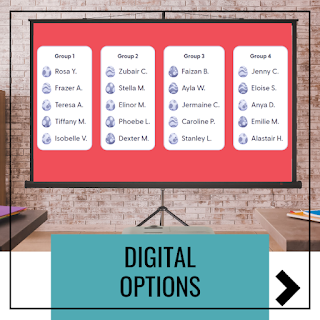

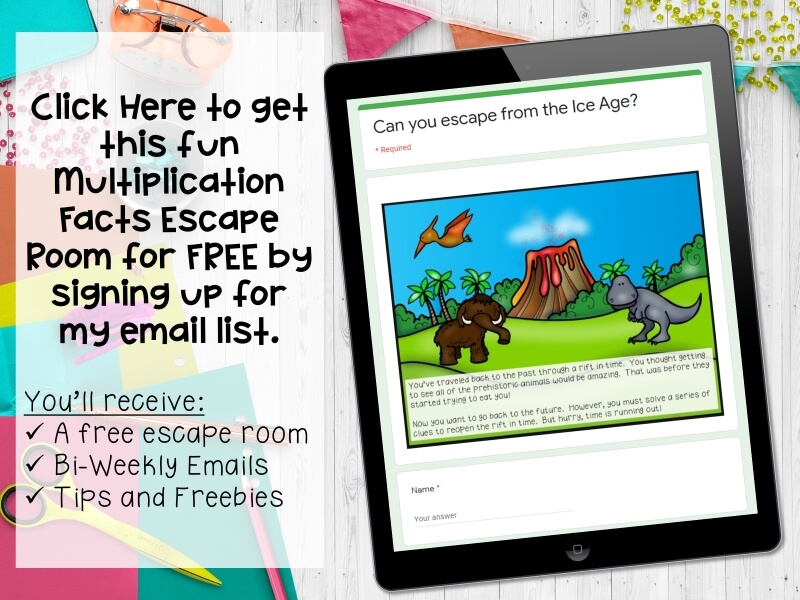
Comments
Post a Comment